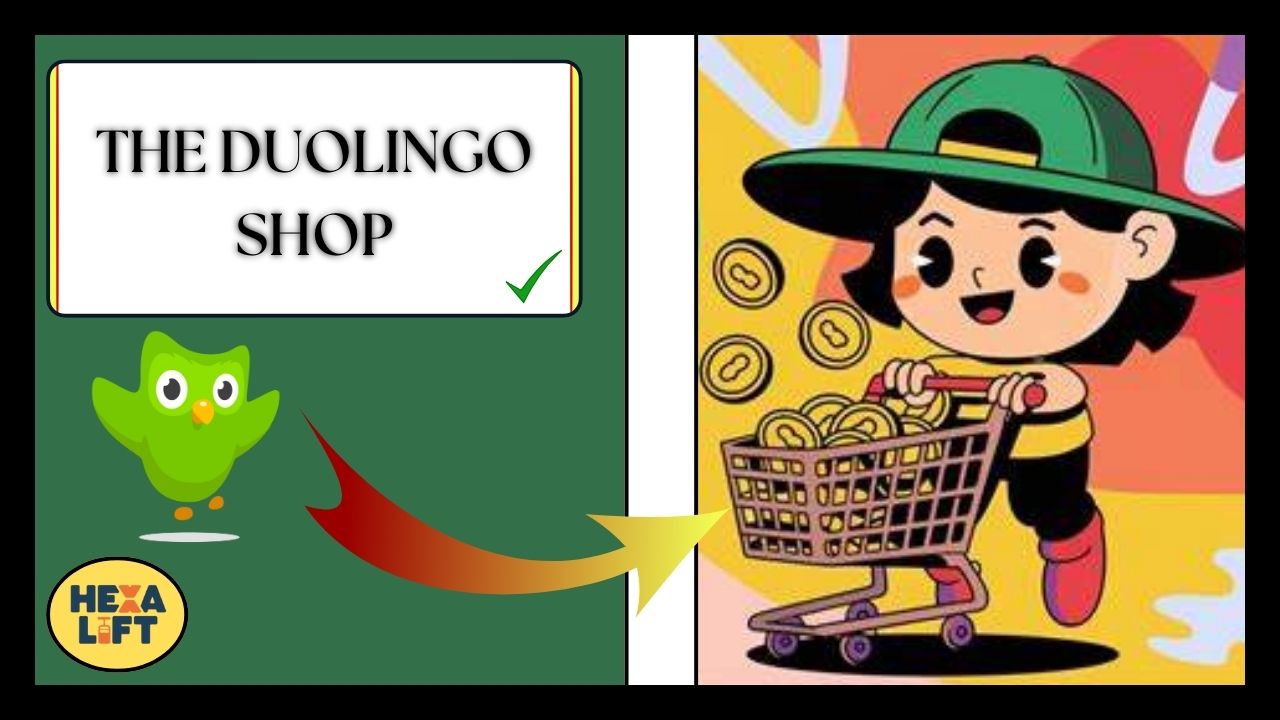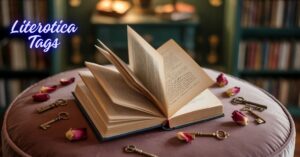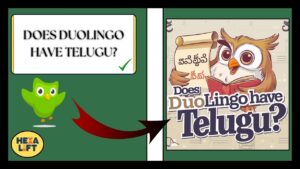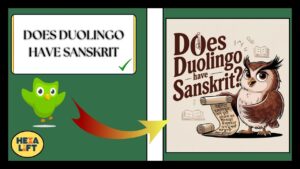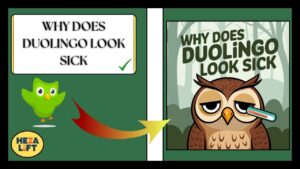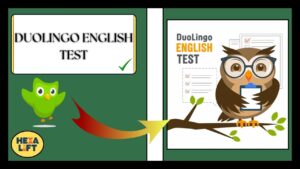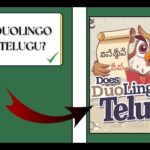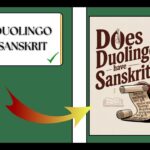Duolingo Shop: If you’re one of the 500 million users worldwide enjoying Duolingo’s language learning platform but can’t seem to locate the shop, you’re not alone.
The Duolingo Shop is a crucial feature that enhances your learning experience, offering valuable items like Streak Freeze and character customizations.
But finding it can sometimes feel like learning a new language itself!
Whether you’re studying Spanish, French, or one of the 43 languages offered by this popular language learning app, accessing the shop is essential for maximizing your experience.
The shop allows you to spend your hard-earned Gems (or Lingots on some platforms) on items that protect your streak, offer challenges, and even dress up the beloved Duolingo Owl.
“The Duolingo Shop isn’t just about spending virtual currency – it’s about enhancing motivation and creating a more personalized learning experience.” – Language Learning Experts
In this comprehensive guide, we’ll explore every possible reason why you might not be able to find the shop and provide detailed solutions to get you back on track.
From device-specific issues to account requirements, we’ve got you covered with the most up-to-date information for 2025.
Device Navigation: Finding The Shop Across Platforms
Mobile Navigation (iOS and Android)
The location of the Duolingo Shop varies depending on which device you’re using. Here’s how to find it on mobile devices:
On iOS devices (requiring iOS 12 or later):
- Open your Duolingo app
- Look at the bottom navigation bar
- Tap on the “Shop” icon (looks like a shopping bag)
- If not visible there, tap on your profile icon
- The shop option should appear in the menu
On Android devices (requiring Android 5.0 or later):
- Launch the Duolingo app
- Check the bottom navigation bar
- Tap the “Shop” icon
- If missing, tap your profile picture
- Look for “Shop” in the dropdown menu
Many users report that the shop icon sometimes disappears after app updates. If this happens, first check if you’re running the latest version of the app.
Tablet-Specific Navigation
Tablet interfaces may combine elements of both mobile and desktop versions, creating unique navigation challenges:
- iPad users might find the shop icon in the top navigation rather than bottom
- Android tablets often follow the phone layout but with expanded views
- Check both bottom navigation and profile menus if the shop isn’t immediately visible
Desktop Experience
The desktop version of Duolingo offers a different navigation experience:
- Log in to the Duolingo website
- Look for the “Shop” icon in the top navigation bar
- If not visible, check the left-side menu
- Still missing? Click on your profile picture for additional options
It’s worth noting that the desktop version has undergone several UI changes in the past year. As of early 2025, the shop is typically accessible through the top navigation bar on most desktop browsers supporting Windows 7+ or macOS 10.11+.
Also Read: Where Is The Practice Button On Duolingo? Complete Guide (2025)
Why Your Shop Might Be Missing: Access Requirements
Minimum Level Thresholds
One of the most common reasons users can’t find the Duolingo Shop is that they haven’t reached the minimum level requirement:
| Platform | Minimum Level | Notes |
|---|---|---|
| iOS | Level 2 | Sometimes visible earlier but inactive |
| Android | Level 2 | May vary by language course |
| Desktop | Level 2 | Consistent across browsers |
If you’re a new user who just started using Duolingo, you’ll need to complete enough lessons to reach Level 2 before the shop becomes available.
This is a learning milestone designed to ensure users understand the basic functionality before accessing additional features.
Gem Collection Prerequisites
Having a minimum number of Gems might be necessary before the shop becomes visible:
- New accounts typically need to earn at least 10-20 Gems
- Super Subscribers or Premium Account holders might see the shop earlier
- Some language courses have different gem requirements
Account Status Factors
Your account status can affect shop visibility:
- Free users vs. Duolingo Plus or Super Subscribers: Premium users get earlier and expanded shop access
- Account age: Very new accounts might have restricted access
- Activity level: Inactive accounts may have limited features
- Classroom accounts: Educational accounts often have restricted shop access
Course-Specific Availability
Not all language courses have the same shop access:
- Popular courses like Spanish, French, and German have full shop functionality
- Newer or less common languages might have limited shop features
- Some courses developed for specific regions have unique shop items
Device-Specific Troubleshooting
iOS-Specific Issues and Fixes
Apple’s App Store policies can sometimes affect the Duolingo Shop functionality:
- In-app purchase restrictions: Check your Screen Time settings
- App permissions: Ensure Duolingo has necessary permissions
- iOS version compatibility: The shop requires iOS 12 or higher
- Device compatibility: Older devices may have limited features
Quick fix for iOS users: Try force-closing the app (swipe up from the bottom of the screen) and reopening it. This often resolves temporary visibility issues.
Android Version Compatibility Problems
Android’s diverse ecosystem creates unique challenges:
- Operating system requirements: Android 5.0+ needed for full functionality
- Manufacturer customizations: Samsung, Xiaomi, and other brands may display the UI differently
- Permission issues: Check that storage and network permissions are enabled
- App freezes due to insufficient memory: Close background apps to free up resources
Android troubleshooting tip: Clear the app cache (Settings > Apps > Duolingo > Storage > Clear Cache) before restarting the app.
Desktop Browser Compatibility Considerations
The web version may have shop visibility issues due to:
- Browser compatibility: Chrome and Firefox work best
- Cookie settings: Blocking cookies can affect functionality
- Extensions and add-ons: Ad-blockers might interfere with the shop
- Zoom settings: Extreme zoom levels can hide UI elements
The Duolingo Shop Economy
Gem Acquisition Strategies
Understanding how to earn Gems will maximize your shop experience:
- Complete lessons (5-10 gems per lesson)
- Achieve daily goals (5-15 gems)
- Participate in XP challenges (25-40 gems)
- Complete friend quests (15-30 gems)
- Maintain streaks (bonus gems at milestones)
Super Subscribers typically earn gems at 2x the normal rate, making premium membership valuable for those wanting to access more shop items.
Lingot vs. Gem Currency System Explained
Duolingo has transitioned between currency systems:
| Currency | Platform Commonly Found | Exchange Rate | Notes |
|---|---|---|---|
| Lingots | Older desktop versions | 1 Lingot = ~10 Gems | Red gem-shaped currency |
| Gems | Mobile and newer platforms | Standard current currency | Blue diamond-shaped currency |
Some veteran users may still see Lingots rather than Gems, particularly on older desktop versions.
If you switch between platforms, your currency will automatically convert.
Limited-Time Offers and Seasonal Specials
The Duolingo Shop frequently features time-sensitive offers:
- Holiday-themed items (Christmas, Halloween, etc.)
- Anniversary specials (typically in June)
- Flash sales (often requiring immediate action)
- Collaborative events with media partners
These special deals typically appear at the top of the shop and may not be announced elsewhere, so checking the shop regularly is recommended.
Best Value Purchases for Serious Learners
If you’re focused on language mastery, prioritize these items:
- Streak Freeze (10 gems): Protects your streak for one day of inactivity
- Double or Nothing (50 gems): Bet 50 gems to earn 100 if you maintain a 7-day streak
- Timed Practice (20 gems): Earn additional XP through timed challenges
- Bonus skills (typically 1000 gems): Unique lessons not found in the main course
Step-By-Step Troubleshooting Guide
App Update Verification
Outdated app versions are a common culprit behind missing shop access:
For iOS:
- Open the App Store
- Tap your profile icon
- Scroll to see available updates
- Update Duolingo if available
For Android:
- Open Google Play Store
- Tap your profile icon > Manage apps & device
- Check for Duolingo updates
- Install any available updates
Auto-update settings optimization:
- iOS: Settings > App Store > App Updates (toggle on)
- Android: Play Store > Settings > Network Preferences > Auto-update apps
Cache and Data Clearing Procedure
When technical glitches prevent shop access, clearing cache can help:
For iOS:
- Unfortunately, iOS doesn’t allow direct cache clearing
- Instead, offload the app: Settings > General > iPhone Storage > Duolingo > Offload App
- Reinstall the app (your progress is saved to your account)
For Android:
- Go to Settings > Apps > Duolingo
- Tap Storage
- Tap “Clear Cache” (not “Clear Data” which would remove your progress)
- Restart the app
For Desktop:
- Clear browser cache: Settings > Privacy and Security > Clear Browsing Data
- Select “Cached images and files”
- Set time range to “Last 24 hours”
- Click “Clear data”
Warning: Before clearing data (not cache), ensure your account is properly linked to an email and password, or you risk losing progress.
Account Status Verification Process
Verify your account is in good standing:
- Check if you can access other features like leaderboards and friends
- Confirm your email address is verified
- Ensure you haven’t violated community guidelines
- Verify your payment status if you’re a Premium Account holder
App Reinstallation with Account Recovery
As a last resort, reinstalling the app often resolves persistent shop issues:
- Ensure your progress is linked to an account (email/password or social login)
- Uninstall the Duolingo app
- Restart your device
- Reinstall from the app store
- Log back into your account
- Complete a lesson to refresh your account status
Contacting Support (with Effective Template)
When all else fails, reaching out to Duolingo support is your best option:
- Visit help.duolingo.com
- Click “Contact Us”
- Use this template for fastest results:
- Subject: “Shop Not Visible on [Device Type]”
- Body: “I cannot find the Duolingo Shop. I’m using [device model] with [OS version]. I’ve already tried updating the app, clearing cache, and reinstalling. My account level is [level] and I have [number] of gems. My username is [username].”
Also Read: Why Did Duolingo Icon Change: A New Look And Purpose
Regional Availability & Restrictions
Country-Specific Limitations
Regional restrictions can affect shop accessibility:
- Some countries have restricted access to in-app purchases
- Certain regions may have limited shop items
- Regional app store variability affects how the shop appears
- Language-specific laws and regulations might restrict certain features
As of 2025, users in China, Iran, and a few other countries report limited shop functionality due to regional regulations.
VPN Considerations and Cautions
Using VPNs to access region-restricted features:
- May violate Duolingo’s terms of service
- Could potentially flag your account for review
- Might cause unexpected currency conversion issues
- Can lead to payment processing problems
Shop Feature Variations by Region
Different regions might see different shop offerings:
| Region | Unique Features | Missing Features |
|---|---|---|
| Europe | GDPR compliance options | Some character customizations |
| Asia | Region-specific characters | Certain bonus skills |
| North America | Full feature access | None significant |
| South America | Spanish/Portuguese specializations | Some newer features |
Legitimate Workarounds for Restricted Regions
If you’re in a region with limited shop access:
- Use the web version instead of the app
- Contact support explaining your specific regional issue
- Check if changing your learning language affects shop access
- Consider using a family member’s account in a supported region to gift items
Hidden Shop Features You Might Miss
Character Customization Options
The Duolingo Owl and other characters can be personalized:
- Outfits for the owl (seasonal and permanent)
- Accessories and props
- Background themes
- Animation variations
These customization options are typically found in a separate tab within the shop and are purely cosmetic but add enjoyment to the learning experience.
Streak Freeze and Other Power-Ups
Don’t overlook these valuable tools:
- Streak Freeze: Maintains your streak during one day of inactivity
- Double or Nothing: Bet gems on maintaining a 7-day streak
- Streak Repair: Fix a broken streak (available occasionally)
- XP Boosters: Earn more XP for a limited time
Timed Challenges and Their Rewards
Special challenges available through the shop:
- Timed Practice: Complete lessons against the clock for bonus XP
- Lightning Round: Ultra-fast review sessions
- Hard Mode: More difficult exercises with greater rewards
- Friend Challenges: Competitive exercises against friends
Bonus Skill Sections
Premium content available for purchase:
- Idioms and proverbs
- Flirting phrases
- Holiday terms
- Business language
- Technical vocabulary
These bonus skills typically cost between 1000-2000 gems and provide specialized vocabulary not covered in the main course tracks.
Alternative Ways To Access Shop Features
Web Version Workarounds
If the app shop remains inaccessible:
- Log in to duolingo.com via browser
- Navigate to the shop via top menu
- Purchase items there
- Return to the app where purchases will sync
This is particularly useful for Android and iOS users experiencing app-specific issues.
Friend Gifting Options
Some shop items can be received as gifts:
- Friends can send you streak freezes
- Special challenges can be shared
- Some customization items can be gifted
- XP boosts can sometimes be shared
To receive gifts, ensure your account is connected to friends through the friends feature in the Duolingo app.
Achievement-Based Acquisitions
Some shop items can be earned without visiting the shop:
- Reaching certain learning milestones
- Completing special events
- Participating in weekend challenges
- Maintaining long streaks
These achievements often reward you with items that would otherwise need to be purchased in the shop.
Challenge Rewards as Shop Alternatives
The Practice Hub and challenge section often offer rewards similar to shop items:
- XP boosts
- Gem bonuses
- Limited-time power-ups
- Exclusive character customizations
Regular participation in these challenges can reduce your need to visit the shop for certain items.
When All Else Fails: Last Resort Options
Account Troubleshooting Checks
Before creating a new account, try these advanced troubleshooting steps:
- Check if other accounts work on your device
- Try logging in with a different method (email vs. Google vs. Facebook)
- Temporarily disable any parental controls or restrictions
- Check if your account is flagged for suspicious activity
Device Switching Strategies
Sometimes the simplest solution is to use a different device:
- If mobile isn’t working, try desktop
- If iOS isn’t working, try borrowing an Android device
- If the app is problematic, try the web version
- Consider using Duolingo in a different browser
Support Ticket Escalation Technique
If standard support isn’t resolving your issue:
- Reply to your initial support ticket rather than creating new ones
- Include screenshots of the issue
- Reference any troubleshooting steps you’ve already taken
- Mention how long you’ve been a loyal user
- Be polite but persistent
Community Forum Solutions
The Duolingo forums often contain user-discovered fixes:
- Visit forum.duolingo.com
- Search for “shop access” or “can’t find shop”
- Filter results by date to find recent solutions
- Post your specific issue if no existing threads match
Also Read: Does Duolingo Send Threatening Messages? The Complete Guide
FAQ: Your Shop Questions Answered
Why did my shop suddenly disappear?
The most common reasons include:
- Recent app update changed the interface
- Your account status changed (e.g., Premium Account expiration)
- You switched devices or platforms
- Regional access changes
- Server maintenance or temporary glitches
The shop typically reappears after restarting the app or website after a few hours.
Can classroom accounts access the shop?
Classroom accounts have restricted shop access:
- Teachers can control which features are available
- Some power-ups may be disabled
- Customization options might be limited
- Educational focus reduces “game” elements
If you’re using a classroom account, consult your teacher or administrator about which shop features are enabled.
Do purchased items transfer between devices?
Most shop purchases sync across devices:
- Streak Freeze and power-ups transfer completely
- Character customizations transfer fully
- Bonus skills transfer but may need to be downloaded again
- XP boosts typically transfer but may need to be reactivated
For best results, ensure you’re logged into the same account across all devices and allow time for synchronization.
Why are some items showing as “unavailable”?
Items might be unavailable for several reasons:
- You’ve already purchased the maximum allowed
- Your current level doesn’t meet requirements
- The item is restricted in your region
- Limited-time items that have expired
- Course-specific items not relevant to your current language
How often does the shop inventory refresh?
Shop updates follow these patterns:
- Core items (Streak Freeze, etc.) are always available
- Seasonal items rotate quarterly
- Special event items typically appear monthly
- Flash sales occur randomly, often weekly
- Major shop redesigns happen approximately yearly
The last major shop inventory update occurred in January 2025, with significant additions to character customization options.
Can I gift shop items to friends?
Gifting capabilities are limited:
- Some power-ups can be gifted to friends
- Character customizations cannot currently be gifted
- Bonus skills must be purchased individually
- Special challenges can sometimes be shared
To gift available items, navigate to your friend’s profile and look for the gift icon next to their name.
Why do prices vary between my devices?
Price variations occur due to:
- Platform-specific pricing (iOS vs. Android vs. Web)
- Regional pricing differences
- Currency conversion fluctuations
- Special promotions on specific platforms
- Lingot vs. Gem conversion rates
Generally, the web version offers the most consistent pricing structure.
Shop Smart: Maximizing Your Duolingo Experience
Strategic Purchases for Language Learning Benefits
To get the most value from the shop:
- Prioritize Streak Freeze if you’re building a habit
- Invest in bonus skills that align with your learning goals
- Use Double or Nothing to multiply your gem earnings
- Save cosmetic purchases for after you’ve secured learning tools
When to Save vs. When to Spend
Strategic gem management:
- Save during regular learning periods
- Spend before taking breaks (on Streak Freeze)
- Build up reserves for major seasonal sales
- Invest heavily when starting new languages for bonus skills
Long-Term Planning for Shop Benefits
For committed language learners:
- Set aside 10% of weekly gems for emergency Streak Freezes
- Accumulate larger amounts for bonus skills (1000+ gems)
- Wait for sales on cosmetic items
- Prioritize XP boosters when close to leveling up or during competitive events
Tracking Shop Promotions and Sales
Stay informed about the best deals:
- Follow Duolingo on social media for announcements
- Check the shop weekly for flash sales
- Watch for email notifications about special events
- Join Duolingo community groups where sales are often discussed
Here’s a two-paragraph conclusion for your article:
Conclusion: Find Your Way to the Duolingo Shop
Finding the Duolingo Shop doesn’t have to be a frustrating experience, even when it seems to disappear or play hard to get.
By following the troubleshooting steps outlined in this guide, you’ll be able to access all the wonderful features that make your language learning journey more engaging and effective.
Whether you need a Streak Freeze to protect your progress, want to challenge yourself with Double or Nothing, or simply wish to dress up the Duolingo Owl in a stylish outfit, the shop provides valuable tools to enhance your learning experience.
Remember that shop accessibility varies by device, account level, and region, but with persistence and the right approach, you’ll be spending gems in no time.
If you’ve tried everything in this guide and still can’t find the shop, don’t hesitate to reach out to Duolingo’s support team. With over 500 million users worldwide, Duolingo continues to evolve its platform to provide the best possible experience for language learners of all levels.
While occasional glitches and UI changes may temporarily affect shop access, the team works diligently to resolve these issues.
Stay patient, keep practicing your chosen language, and remember that the ultimate reward isn’t found in the shop but in the valuable skills you’re developing every day. Happy learning, and may your language journey be filled with achievements, rewards, and the satisfaction of mastering a new way to communicate with the world!
Read more knowledgeable blogs on Hexa Lift

Holly Wallace is a Duolingo expert, providing insightful reviews, pricing details, and FAQs. She helps language learners navigate Duolingo effectively, making language learning accessible, engaging, and efficient for users of all levels.